Searching for high res images
Placing files
Opening files
History
Snapshot
Transform controls
Moving images
Layers
Grouping layers
Opacity
Creating new layers
Locking layers
Add to selection
Remove from selection
Lasso
Magnetic lasso
Magic wand
Quick selection tool
Refine edge
Masking
Refine edge
Transform tools
Scale
Rotate
Skew
Distort
Perspective
Warp
Rotate
Flip
Dodge and burn
Guides
Rulers
Grid
Ruler
Straighten layer
Color correction
Image Adjustments > Brightness/Contrast
Levels
Curves
Exposure
Assignment Brief:
Use
digital photography, Photoshop and illustrator to create
an announcement poster
for an artist that you would want to
see visit the metals department. Make the poster in the style
of your artist. Utilize layers, opacity, typography and
selection tools to create a dynamic presentation of their work.
of your artist. Utilize layers, opacity, typography and
selection tools to create a dynamic presentation of their work.
Learning outcomes:
Students will create a poster using
Adobe Photoshop
Skills list:
Photoshop/illustrator: photo editing, cropping, Text,
selection tools, layers, opacity, rulers, guides, dodge and
burn and refine edge.
Repper!!!
selection tools, layers, opacity, rulers, guides, dodge and
burn and refine edge.
Repper!!!
















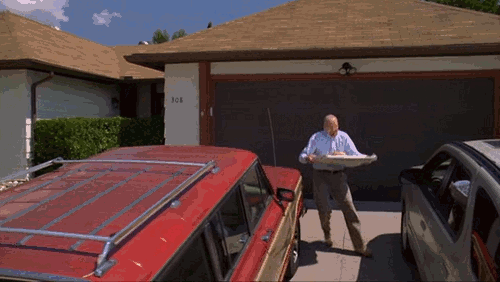
No comments:
Post a Comment